Google ads
October 7, 2020
Tik Tok Ads
October 7, 2020Nikson
July 2020
Best video commercial

Problem
When setting up a paid Facebook ad, there are a lot of boxes to check. Are you targeting the right people? Did you choose the right bidding model for your ad? Are you running the right type of ad? If we’re being honest, it can get a little confusing.
Solution
To help simplify the process for you, we’re breaking down the step-by-step process of running an ad on Facebook. And to make it even better, we put together a checklist to help you keep all of your campaign details straight.
With this resource in hand, you can build the right ad for the right audience on this expansive platform.
Why advertise on Facebook?
With more than 2.9 billion people using Facebook every month, and nearly 1.9 billion users every day, Facebook offers a unique opportunity for marketers to augment their organic efforts.
- Your business can reach large audiences. Facebook is considered one of the “Big Four” of social media. With a platform regularly attracting so many people, it’s well worth a shot at giving your brand more exposure and prospects.
- You can filter who sees your ad. When building your advertisement, you can set parameters from demographics such as age, interests, and behaviors to increase the likelihood of clicks. With Facebook, your ad spend can be allocated to prospects who may derive the most value from your offering.
- Facebook has built-in ad analytics. Ad performance tracking is recorded and available in real-time. You can use these metrics to understand what’s working and how to improve your advertising strategy for future campaigns.
The trouble is, with both time and money on the line, there’s not much room for oversight. To capitalize on this platform’s audience and effectively run Facebook ads, you must first learn Facebook Ads Manager.

Facebook Ads Manager’s offerings, otherwise labeled Ads Center features, are divided into four parts:
- Summary: This section summarizes your recent spend amount, ad performance, and key metrics. That includes reach, post engagement, and link clicks. You can even enable auto-generated recommendations to boost posts that are performing well.
- All Ads: For businesses running multiple advertisements in a given period, you can select a specific ad to view more detailed metrics or edit things like your ad’s budget. You can also pause or delete the ads of your choosing in this section.
- Create an account with Facebook Ads Manager.
- Start creating an ad through Facebook Ads Manager.
- Choose an objective.
- Choose your audience.
- Set your budget.
- Create your ad.
- Monitor your ad’s performance metrics.
- Report on Facebook ad performance.